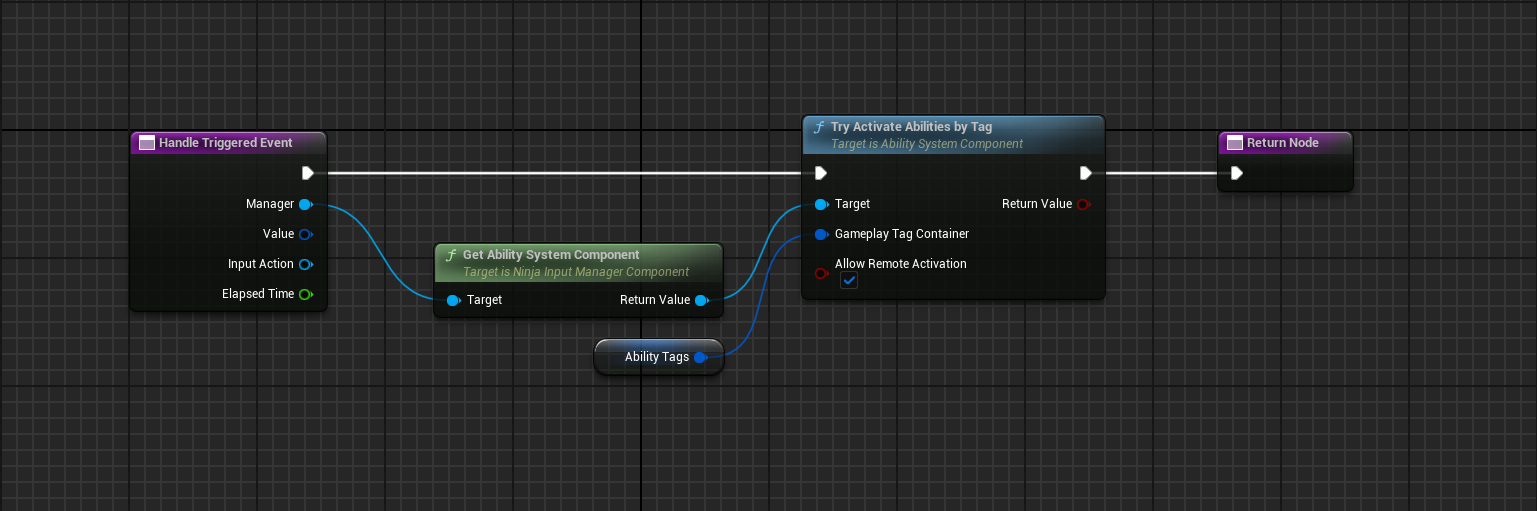G.A.S. Handlers
These Input Handlers are designed to work with the Gameplay Ability System (GAS).
Accessing the Ability System Component
Input Handlers related to GAS can retrieve the owner's Ability System Component (ASC) via the Input Manager, which implements AbilitySystemInterface.
Ability Activation
Gameplay Abilities can be activated using any of the standard GAS mechanisms: Class, Ability Tags, or Input IDs. Each method has a corresponding Input Handler, but all operate under the same behavior model:
On a Pressed Input Trigger, the ability will activate.
If the ability is Momentary, it will be cancelled when a Released trigger is received.
If the ability is Toggled, a second Pressed trigger will cancel the ability.
Some triggers, such as Tap and Double Tap, require more nuanced handling to detect the intended behavior. For those cases, use the NinjaInputAbilityActivationCheck class, which you can subclass to define custom logic.
Toggled and Momentary Tags
All Ability Activation Handlers automatically detect the following tags on the activating ability:
Input.Ability.Momentary: Activates the ability when a Pressed Trigger fires, and ends the ability when a Released Trigger fires.Input.Ability.Toggled: Activates the ability when a Pressed Trigger fires, and ends the ability when another Pressed Trigger fires, if the ability is still active.
Sending Events to Active Abilities
All Ability Activation Handlers optionally support sending a Gameplay Event to an already active ability. This feature is controlled via the SendEventIfActive property. If enabled, the following properties are used:
Property | Purpose |
|---|---|
ActiveEventTag | Gameplay Tag representing the event. |
Trigger Event Locally | Triggers the event on the local client. |
Trigger Event On Server | Triggers the event on the server. |
The payload follows the same structure used in the Send Gameplay Event Input Handler.
Ability Interruption
Abilities can be interrupted using the same methods as activation: Class, Ability Tags, and Input IDs.
For conditional interruption, these handlers expose a CanCancelAbility function, called on each cancellation attempt. Returning true will allow the ability to be cancelled.
Target Confirmation
Some abilities may wait for the player to Confirm or Cancel a target. GAS exposes specific functions for this purpose, and the following Input Handlers support it:
Ability Target Confirm: Sends a Confirm signal to the Ability Component.
Ability Target Cancel: Sends a Cancel signal to the Ability Component.
Send Gameplay Event
This Input Handler sends a Gameplay Event to the owner's ASC. The payload contains the following parameters:
Parameter | Value |
|---|---|
Instigator | Actor that triggered the input. |
Target | Actor that triggered the input. |
EventTag | Gameplay Tag configured on the handler. |
Event Magnitude | Magnitude of the input value. |
Optional Object | The Input Action that triggered the event. |