Character Handlers
These Input Handlers are meant to be used with character-related actions, such as Move or Jump.
Crouch
Changes the Character's Movement Mode to Crouched. It can be used in two ways: Momentary and Toggle:
Momentary: Result of an Input Action with Pressed and Released Trigger Events.
Toggle: Result of an Input Action with a Pressed Trigger Event.
Jump
Triggers the Character's Jump and Stop Jumping functions. These are executed from Triggered and Completed events, respectively.
GASP Integration
The Jump Handler is also compatible with TraversalMovementInputInterface, allowing the character to perform a traversal movement, such as vaulting, before actually executing the jump. This makes this handler compatible with Epic's Gameplay Animation Sample Project (GASP)
To implement this functionality, add TraversalMovementInputInterface to the Character, and implement the expected function, TryTraversalJumpAction. It will be called by the Jump Handler during Started and Triggered events.
Here's an implementation example, based on the GASP source.
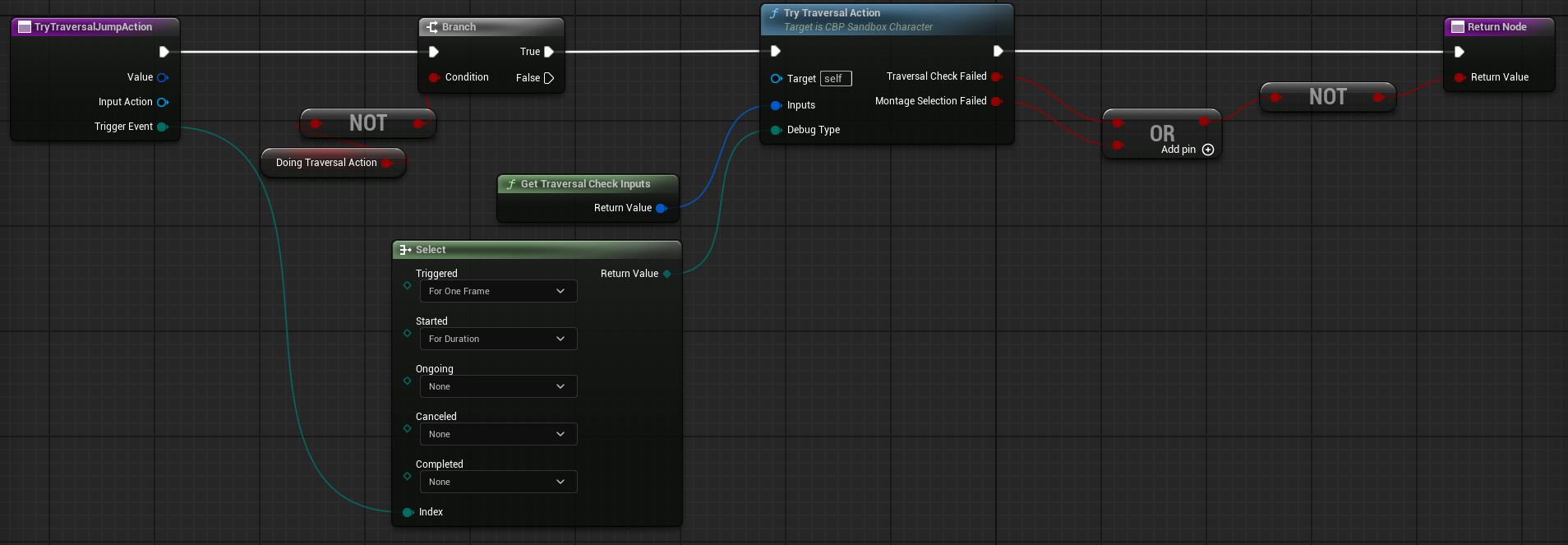
Look
Moves the Controller's Yaw and Pitch, based on the incoming 2D input values. It will execute from Triggered and Ongoing events. Supports blocking the camera, via the presence of Gameplay Tags.
Move (Standard)
Moves a Pawn or Character, based on the incoming 2D input values. It will execute from Triggered and Ongoing events. Supports blocking the movement, via the presence of Gameplay Tags.
Move (Interface)
A version of the Move Handler that routes incoming 2D input values to an interface, instead of the usual Pawn Movement functions.
This allows developers to do something with the input, before forwarding it to the Pawn Movement Functions, such as storing and then replicating these values. This technique is common in popular locomotion frameworks.
When using this version of the Handler, implement MovementInputProxyInterface in the Pawn or Character, store or replicate the incoming values as needed, and then forward them to the usual Pawn Movement functions.
Turn
Rotates the character based on a 2D Input Value. Very common for Twin-Stick Movement. It will execute from Triggered and Ongoing events. Supports blocking the rotation, via the presence of Gameplay Tags.
Primarily meant to be used as the gamepad right thumbstick. Handling a Look At Mouse Cursor setup is not supported by default Input Actions, since their value will not trigger continuously, without changes in the input.
To handle that, the Input Manager Component can rotate the controller, using the mouse cursor location as a target. Use the following properties and helper function to enable and control this behavior:
bShouldRotateControllerToMouseCursor: Enables the rotation to mouse cursor.MouseChannel: Collision Channel used to capture the mouse cursor in the world.ControlRotationInterpSpeed: Used to smooth the rotation by interpolating between current and target positions.RotateControllerToMouseCursor: Rotates the Player Controller the current mouse cursor. Can be overwritten in Blueprints or C++.