AI Agents
The Faction System works in conjunction with the Unreal Engine's AI Perception System, allowing you to define the alignment between AI agents and their sensed targets.
Having access to the Faction Information about a sensed target can be useful to the AI decision process. Unreal Engine has two systems for that: Behavior Trees and State Trees. The Faction System supports both of them.
Behavior Trees
The Faction Service exposes Faction information from an Actor in the Blackboard.
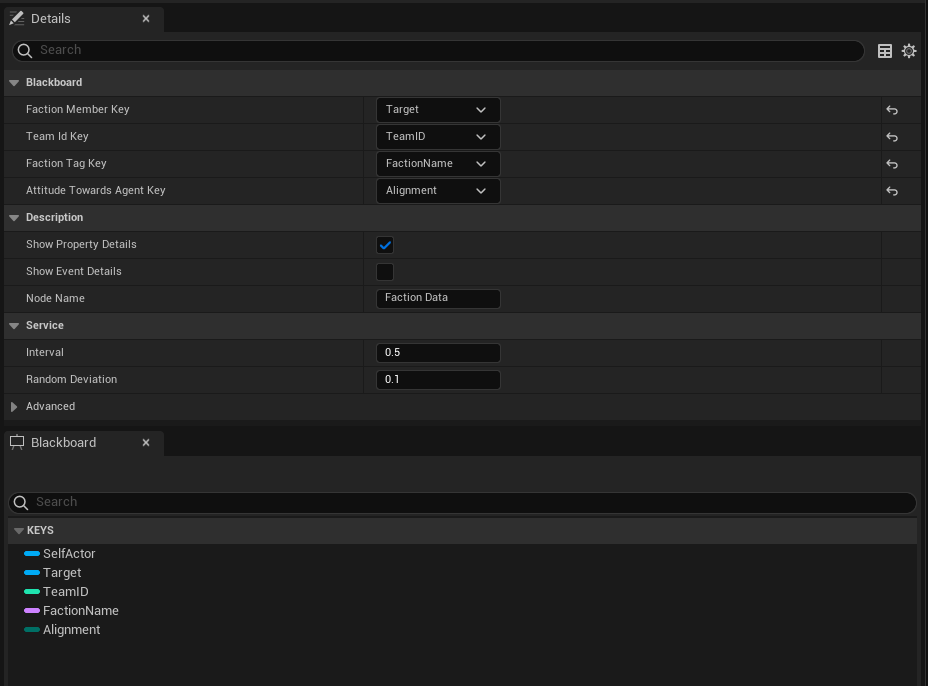
Property | Description |
|---|---|
Faction Member Key | Input. This is the Faction Member that will be evaluated. |
Team ID Key | Output. The Team ID obtained from the Membership. |
Faction Tag Key | Output. Gameplay Tag representing the Membership's faction. |
Attitude Towards Key | Output. The attitude between the AI Owner and the Faction Member. |
The Attitude Check Decorator evaluates an attitude from the Blackboard. It is able to abort its own execution or nodes with lower priority.
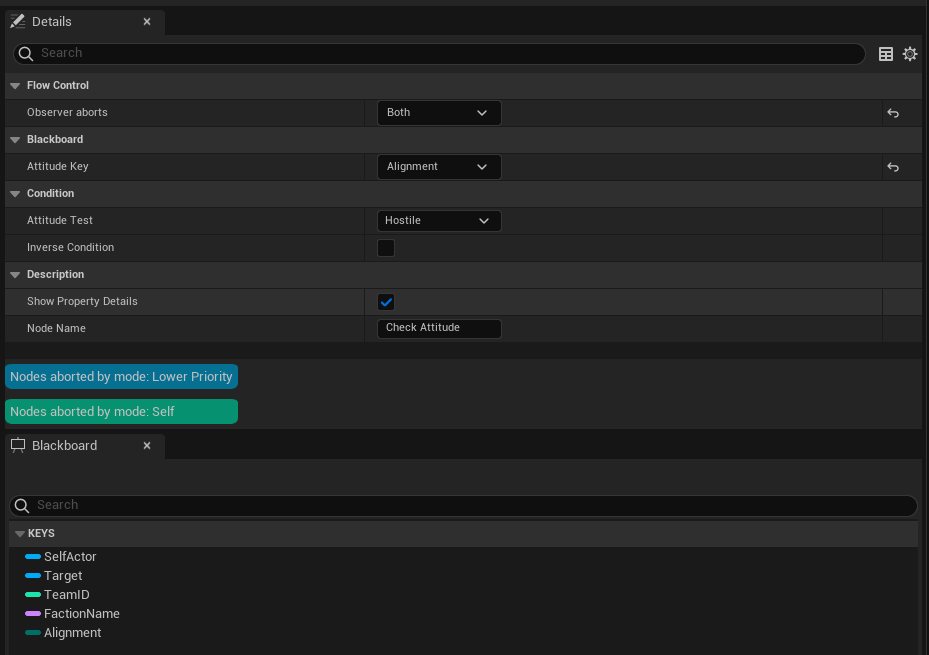
Property | Description |
|---|---|
Attitude Key | Input. A blackboard entry containing an attitude to be evaluated. |
Attitude Test | Parameter. Value used to compare the attitudes. |
State Trees
The Faction Evaluator exposes Faction information from an Actor added as an input.
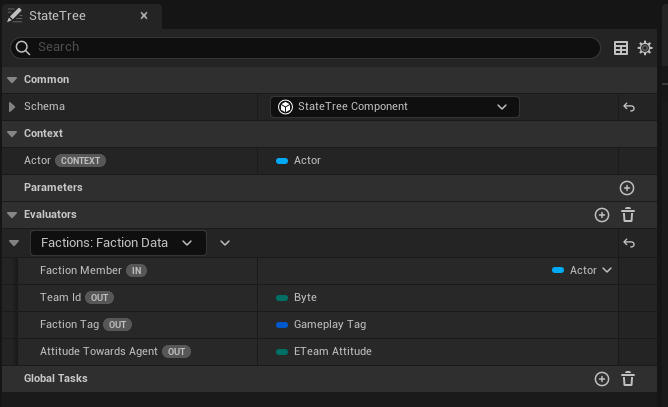
Property | Description |
|---|---|
Faction Member | Input. This is the Faction Member that will be evaluated. |
Team ID | Output. The Team ID obtained from the Membership. |
Faction Tag | Output. Gameplay Tag representing the Membership's faction. |
Attitude Towards | Output. The attitude between the AI Owner and the Faction Member. |
The Attitude Check Condition evaluates an attitude from an input.
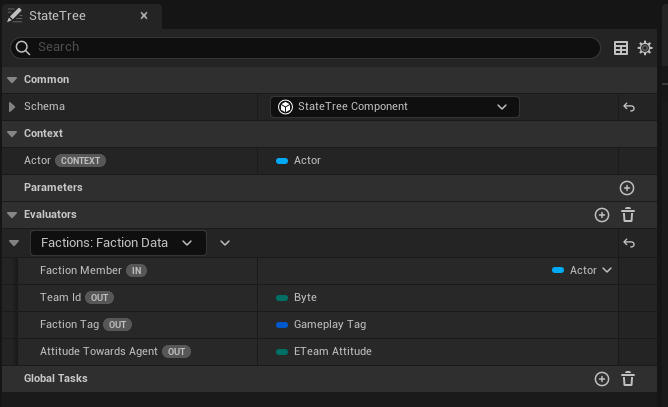
Attitude Check Condition
This Condition evaluates the attitude between an attitude entry and a given value.
Property | Description |
|---|---|
Attitude Key | Input. An attitude to be evaluated. |
Attitude Test | Parameter. Value used to compare the attitudes. |