Interaction Manager
Last modified: 25 March 2025The Interaction Manager captures and stores available Interaction Targets for a pawn or character. Once captured, these targets can be focused, making them eligible for Interaction Flow.
Collision Components
One or more collision components must be present in every Pawn or Character that interacts with world elements. They are identified via the Gameplay Tag: Interaction.Component.InteractableScan.
Collision Setup
Proper collision configuration ensures the Interaction Manager detects Interaction Targets. Follow the instructions in the Setup page or use another setup appropriate for your project.
note
Interaction Channel
It is recommended to have dedicated Collision Presets, with appropriate collision responses, for all participants in the interaction flow. For more information, see the Setup page.
There are two roles involved in the collision system:
Interaction Scan Collision: One or more Collision Components attached to the Interaction Manager's owner, responsible for scanning and detecting interactable targets within their range.
Interaction Target Collision: A Collision Component attached to Interactable Actors. Enables interactable actors to be detected by the scan.
You should have a proper Collision Preset for each one of these roles. Collision Presets provide a predefined set of collision responses, simplifying configuration and ensuring consistent behavior across all components.
Interaction Scan Collision
Configure all Interaction Scan Collision components so they use the Interaction Source preset, created during the initial setup.

note
Identify Collision Scans
Ensure Collision Components related to the Interaction Manager are identified by the correct Component Tag,
Interaction.Component.InteractableScan
Interaction Target Collision
Configure all Interaction Target Collision components so they use the Interaction Target preset, created during the initial setup.
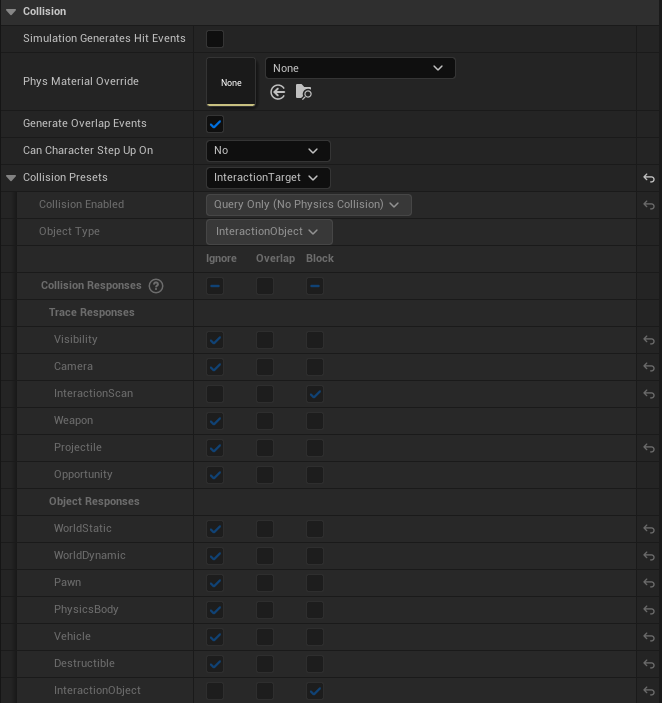
Target Focus
Once interactable targets are identified, they are made available to the Ability System. This allows players to focus on targets using methods such as:
By distance: Automatically selects the nearest target.
By camera: Focuses on the target in the player’s line of sight.
Direct interaction: Interact without needing to focus on a specific target.
These options are explored in greater detail on the Gameplay Abilities page.
Replication
The Interaction Manager is also responsible for replicating available actors. However, replication is server-to-owning-client only. As a result, non-owning clients cannot detect interaction targets without additional replication logic.
Server-to-Owning Client Replication: Updates about interaction targets are sent only to the owning client.
Simulated Proxies: These clients do not receive updates unless additional logic is implemented.
This ensures efficient network usage while maintaining synchronization for the player initiating the interactions.
Interaction Events
The Interaction Manager can notify other systems by broadcasting actors via Multicast Delegates. These delegates allow seamless integration with other systems that need to respond to interaction changes.
OnInteractableActorFound: Triggers when the Interaction Manager detects a new interactable target.OnInteractableActorLost: Triggers when a previously detected interactable target is no longer available.OnFocusApplied: Triggers when an actor has received focus from this component.OnFocusRemoved: Triggers when an actor has lost focus from this component.
note
Events and Networking
The events are broadcast in both Authoritative and the Owning Client. Simulated clients will not receive these events!