Container
Last modified: 05 December 2024Manages the container and position where the backing item is stored, and provides the Move and Swap operations, along with other utility functions.
note
You should always have a Container fragment in your items!
Modifying Requests
Since it implements IItemContextModifierInterface, this fragment is invoked for every item added to the inventory, to ensure they are placed either in the position that has been originally requested, or the next best one available.
Everything happens automatically, and you don't need to worry about it, but if the item cannot be placed, then it will be marked for a drop and additional information will be available in the logs, under the LogNinjaInventory category.
Item Placement
If you want to invoke the placement operation yourself for other purposes, you can invoke the appropriate function, SetBestContainerAndPositionForItem, which will evaluate the best container and position for an item.
If you just want to know what are the best container and position available, without persisting the item, you can also use FindBestContainerForItem and FindBestPositionForItem.
There are other useful functions that you may want to explore for other placement queries, such as IsValidPosition and IsPreferredContainer.
note
When used in conjunction with the Stack fragment, make sure to place the Container after the Stack. This ensures that new items created by the Stack fragment are properly placed.
Move Operation
This fragment provides the Move operation, which can be created via the CreateMovePayload function. It moves the item to a new container and position.
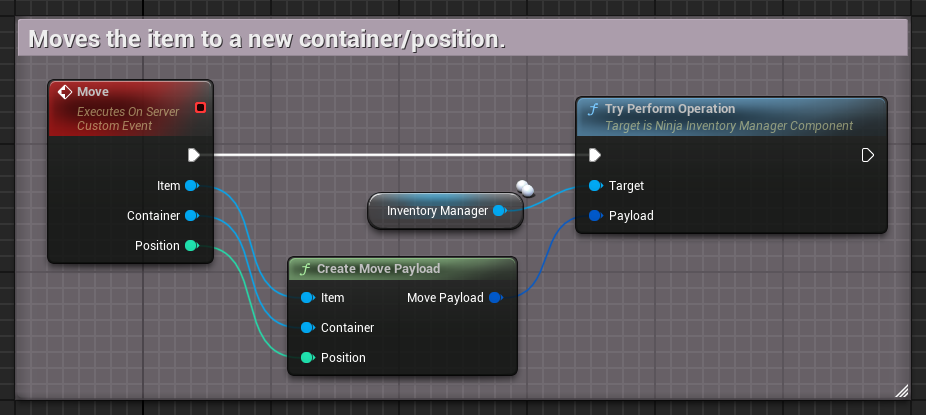
void UInventoryExamples::Move(UNinjaInventoryItem* Item, UNinjaInventoryContainer* Container, int32 Position)
{
const TInstancedStruct<FInventoryFragmentPayload>& Payload = UNinjaInventoryGameplayFunctionLibrary::CreateMovePayload(Item, Container, Position);
InventoryManager->TryPerformOperation(Payload);
}Swap Operation
This fragment provides the Swap operation, which can be created via the CreateSwapPayload function. Swaps two items, exchanging their containers and positions.
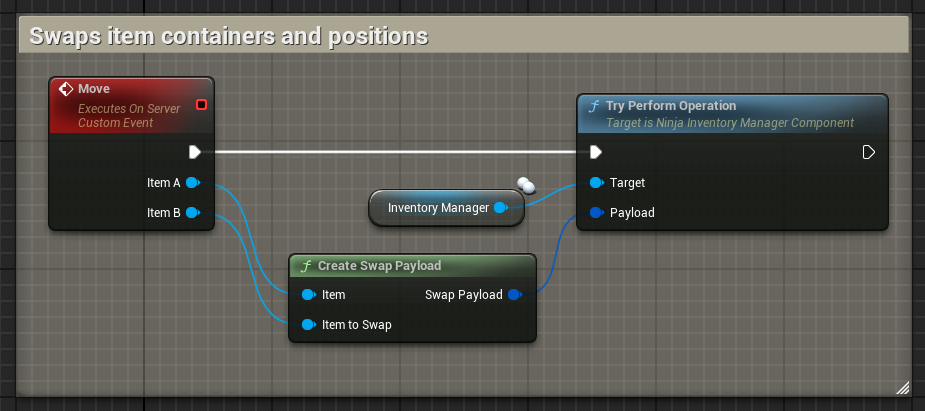
void UInventoryExamples::Swap(UNinjaInventoryItem* ItemA, UNinjaInventoryItem* ItemB)
{
const TInstancedStruct<FInventoryFragmentPayload>& Payload = UNinjaInventoryGameplayFunctionLibrary::CreateSwapPayload(ItemA, ItemB);
InventoryManager->TryPerformOperation(Payload);
}Additional Containers
An item can add additional containers to the inventory. This is useful for items that can provide their own storage, like boxes, pots and so on.
Containers added via this fragment are registered to the inventory, along with their items. Once the item is removed, the container is removed with it.
Keep in mind that you can also add containers from an active equipment, meaning that containers are only registered when an item is activated. This is more suited represent items like a backpack.