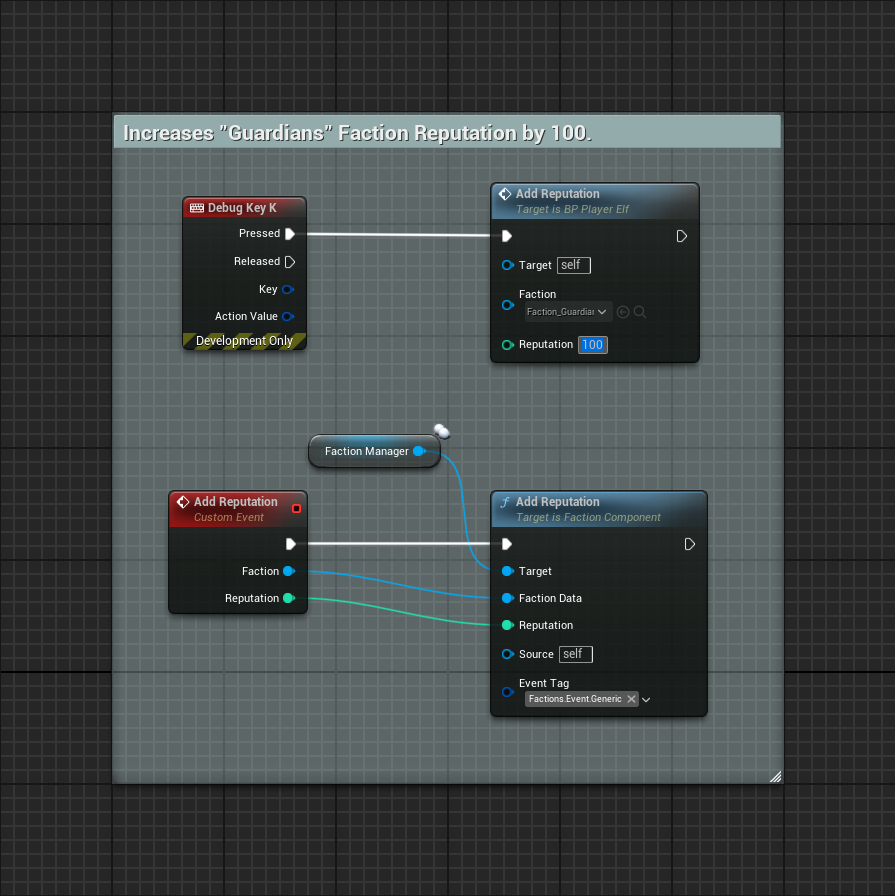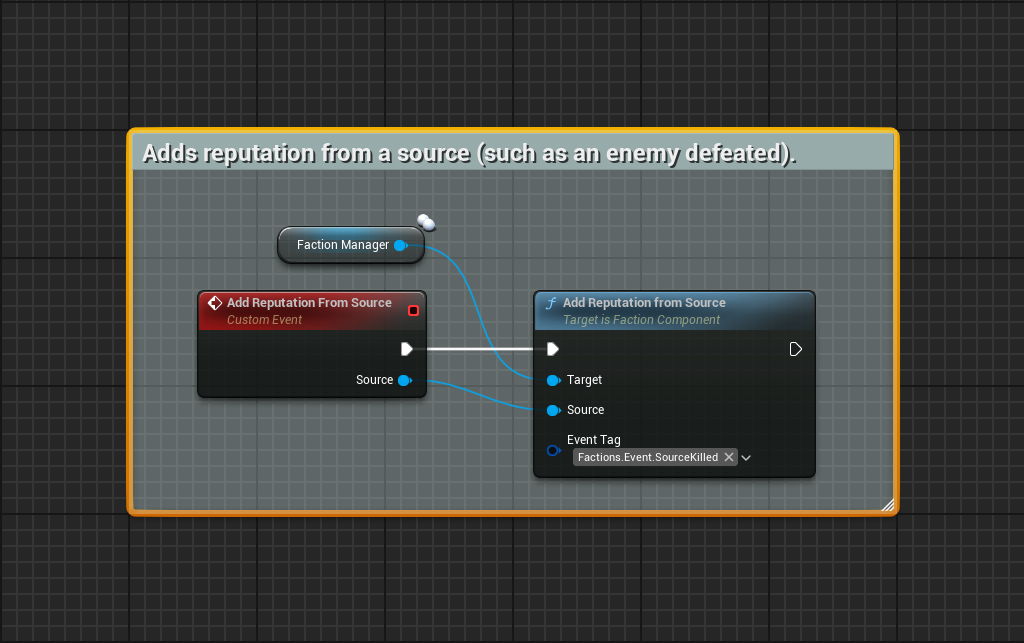Reputation and Tiers
In some games, it is very common for players to improve their standing with certain Factions, from many activities available in the game, such as quests.
The Faction System provides this logic via Reputation. A faction member has a certain amount of reputation with a Faction, which places them at a certain membership Tier. Then, during gameplay, multiple events can add or subtract reputation, changing the tier and therefore, how other members can react to a member.
Reputation Data Table
Tiers are defined by a Data Table, which can be set to the project globally, in the Faction Settings page. The row structure must be FactionReputationTableRow.
When creating this Data Table, you will need to provide the following information.
Property | Description |
|---|---|
Display Name | A localized value for the tier name. |
Color | A color that can be used in the User Interface, when representing this tier. |
Min Reputation | Minimum reputation required to enter this tier. The lowest tier should always start at zero. |
Max Reputation | Maximum reputation supported by this tier. The last available tier represents the reputation limit. |
Attitude | AI attitude towards other faction members, while in this tier. |
You can use the following JSON as a starting point for your Data Table.
Faction Source Interface
This is an interface that can be added to certain objects that can modify a member's Reputation. Some examples:
The Player enters a zone delimited by a volume and its Reputation is modified. In this case, the volume can be a source.
The Player defeats an enemy and gains Reputation with a Faction, but looses Reputation with another one. The enemy can be a source.
The Player finishes a quest and gains Reputation, the quest giver or quest object can be a source.
These gains can also be dynamic, customized to the Faction Member requesting them and Event, which makes this approach very flexible.
Managing Reputation
Reputation is added via the Faction Manager, directly or via objects implementing the Faction Source interface.
Add Reputation
Reputation can be added directly, using the AddReputation function.
When adding Reputation, the following parameters are expected by the function:
Parameter | Description |
|---|---|
Faction Data | Data Asset representing the target Faction. |
Reputation | Amount of reputation to add to the membership. |
Source | Object responsible for this change. It could be an implementation of |
Event Tag | Gameplay Tag explaining the type of event that originated this change. |
If the source implements the Faction Source Interface, it will be given an opportunity to make sure that the change being requested is truly viable.
This can be used to make sure that RPCs sent to the server, requesting changes in the Reputation, are valid.
Add Reputation From Source
Reputation can be added from any sources, using the AddReputationFromSource function.
Tiers
When Reputation changes, it may also modify the current Tier. This process is done automatically, based on the Data Table containing the tier information.
Delegates
Changes in the Reputation and Tier can be tracked by binding to the appropriate Multicast Delegates in the Faction Manager.
OnReputationChanged: Broadcast whenever Reputation changes (client and server).
OnTierChanged: Broadcast whenever the Tier changes (client and server).