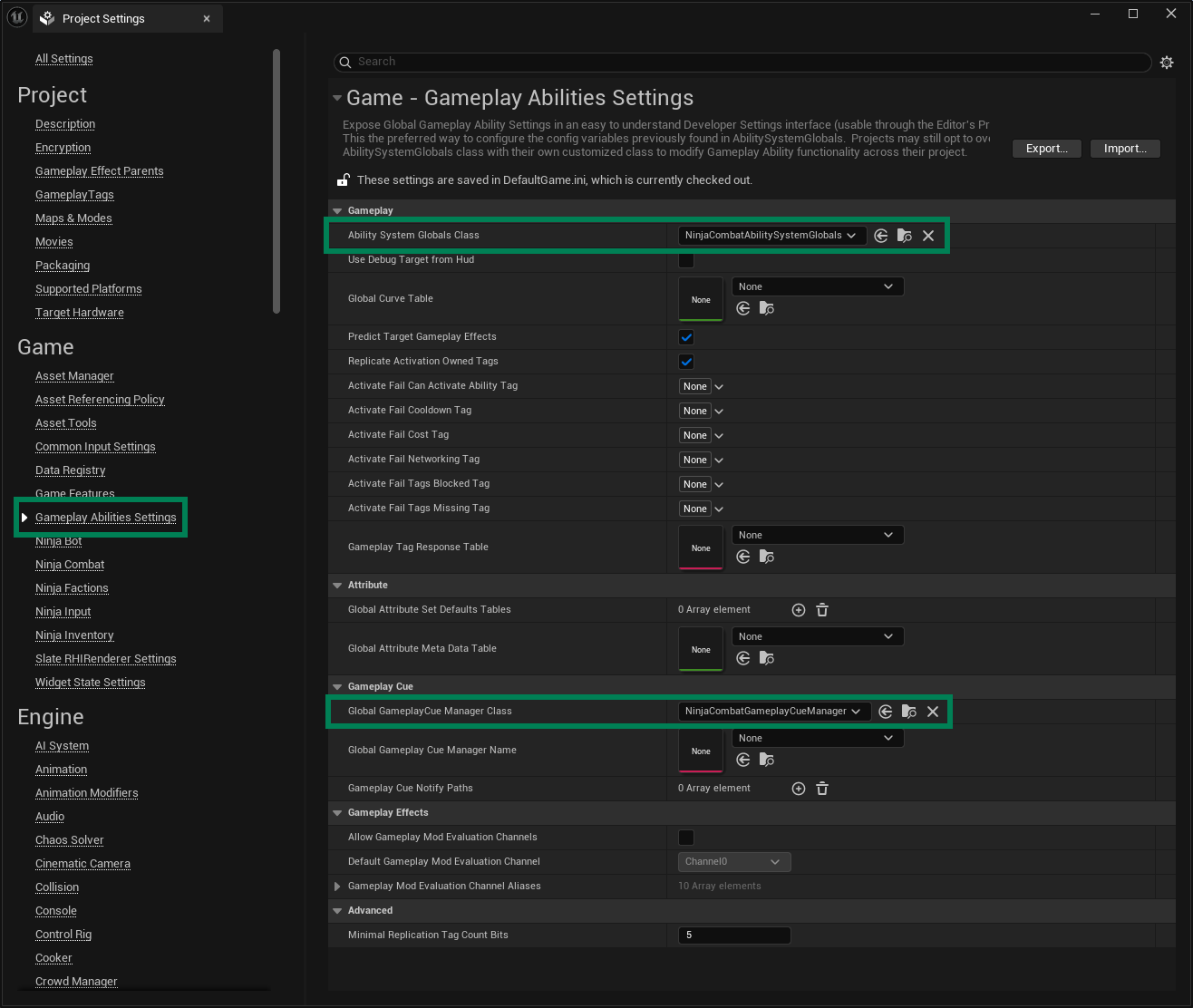G.A.S. Configuration
This page will walk you through the necessary steps to prepare the Gameplay Ability System for Ninja Combat. Make sure that you have a basic G.A.S. setup done. If you are using Ninja G.A.S., then make sure to configure it first.
Ability System Globals
The Gameplay Ability System must be configured to use the Global Class and the Cue Manager provided by the plugin. If you have dedicated versions of these classes in your project, you will need to reparent them, so they inherit from the plugin classes.
Class | Base Implementation |
|---|---|
Ability System Globals |
|
GameplayCueManager |
|
Option 2: Setting GAS classes via INI files
Open your
DefaultGame.inifile, located in the Config folder in your project.Add the following contents to the
[AbilitySystemGlobals]section:[/Script/GameplayAbilities.AbilitySystemGlobals] AbilitySystemGlobalsClassName="/Script/NinjaCombat.NinjaCombatAbilitySystemGlobals" GlobalGameplayCueManagerClass="/Script/NinjaCombat.NinjaCombatGameplayCueManager"
Combat Attributes
Any Pawn or Character participating in combat must have a Combat Attribute Set assigned. The easiest way to do that is using Ninja G.A.S., but you can use any other GAS setup that you are comfortable with.
Configuring Combat Attributes with Ninja G.A.S.
Set your character's base class either to
NinjaGASCharacterorNinjaGASPlayerCharacterdepending on whether you want the Ability System Component to reside in the Character (recommended for single-player or NPCs) or the Player State (commonly used for multiplayer characters).Create a Data Table for your Combat Attributes, using the
AttributeMetaDatarow structure.Download the Sample Initialization Data and use it as the table data.
Create a new G.A.S. Setup Data Asset and add a new Default Attribute Set entry.
Add the
Ninja Combat Attribute Setclass and the data table as the Attribute Table.Set the new GAS Setup Data to your player character's Ability System Component.