Debugger and Logs
The Input System provides on-screen messages and log output to assist with any troubleshooting.
On-Screen Messages
You can enable the on-screen messages in the Project Settings panel. You can enable Show Screen Debug Messages and also configure their duration.
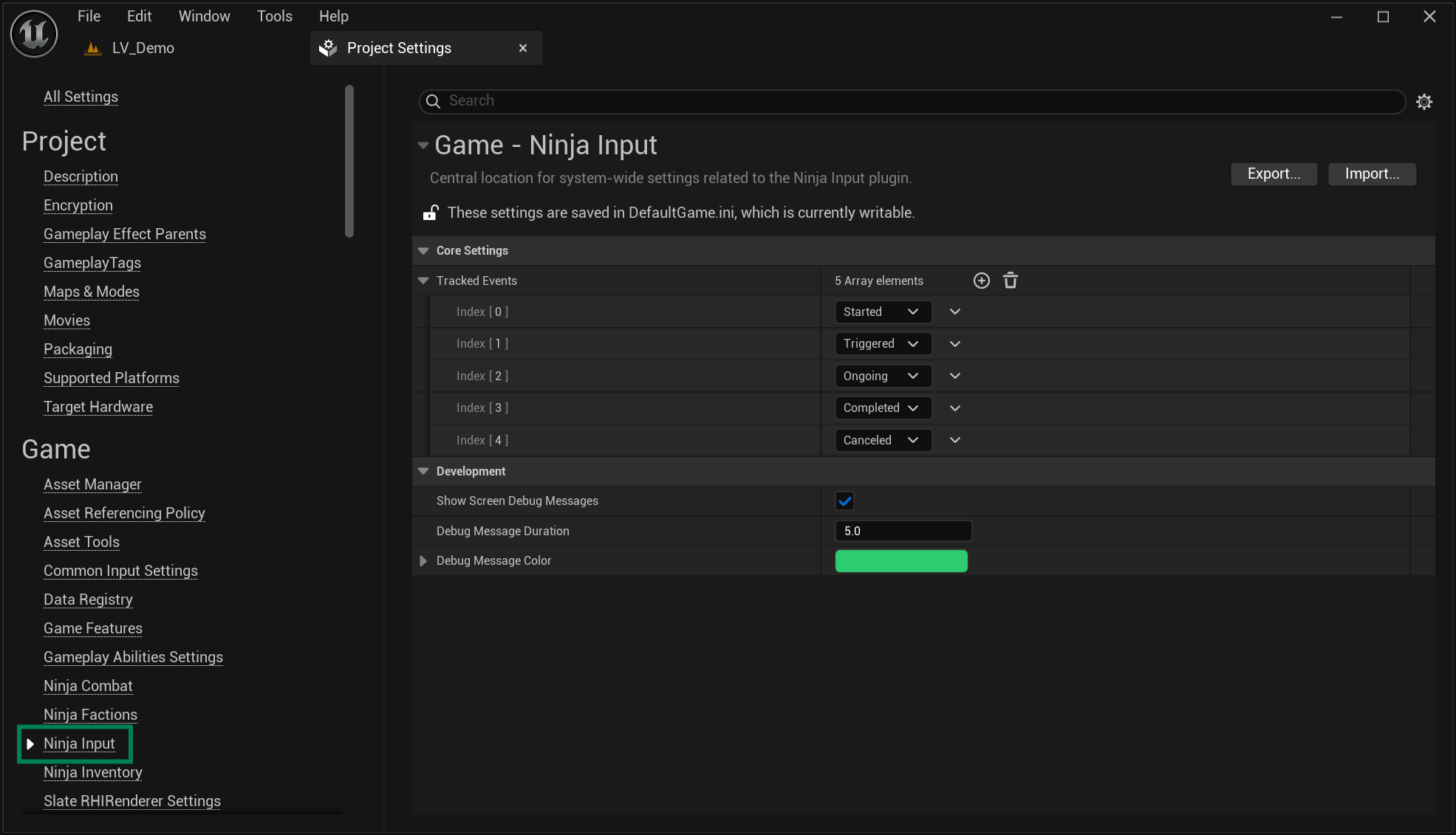
Output Log Messages
Both the Input Manager Component and Handlers will output messages to the log. By default, you will see the Log, Warning and Error levels, but if you need additional information, then you can enable Verbose or even VeryVerbose levels.
To enable these levels, edit the DefaultEngine.ini file, and add the following lines.
[Core.Log]
LogNinjaInputManagerComponent=VeryVerbose
LogNinjaInputHandler=VeryVerbose
Last modified: 16 September 2024