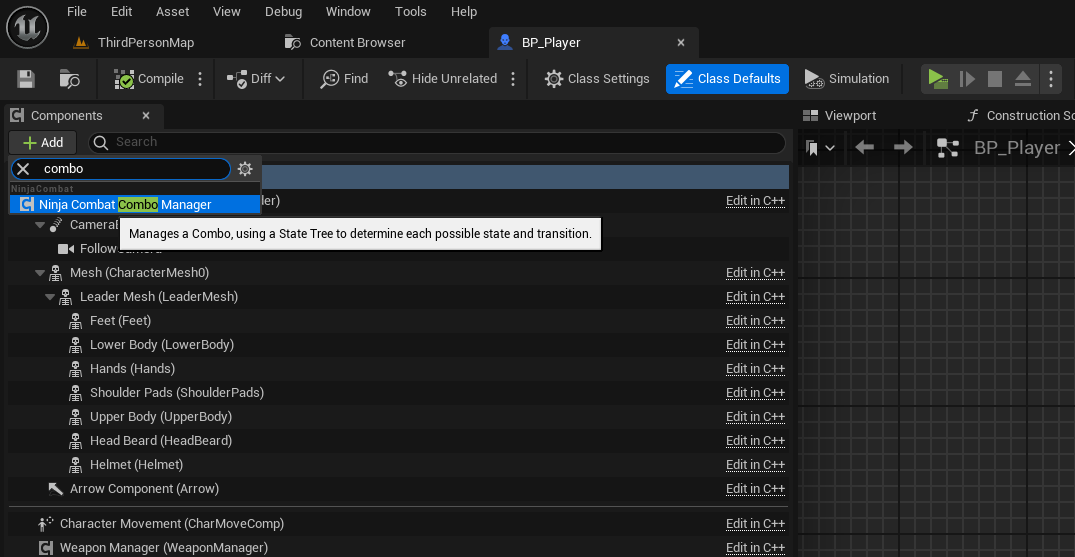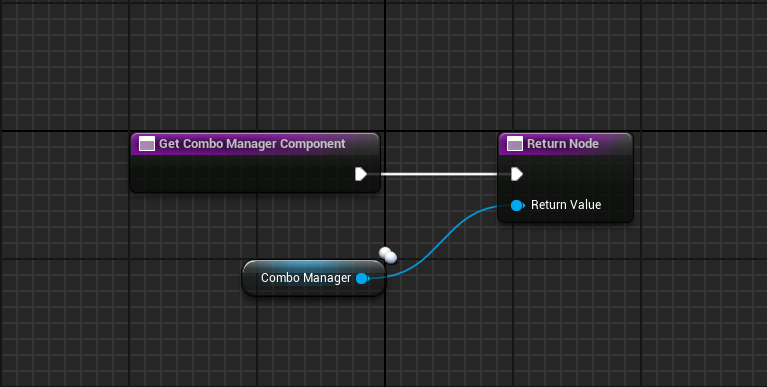Create an Attack Combo
This how-to will show you how to expand the previous Light Ability into a Combo.
Create the Animation Montages
Create all Animation Montages for the combo attacks.
Add the Melee Scan Notify, as done before for the previous attacks.
Add the Combo Window Notify State to the frames that will allow the next attack.
Create additional Attack abilities
Create all the remaining Abilities, following the same steps from the first one.
Instead of the original activation tag,
Ability.Attack.Primary, organize these attacks to follow the pattern:Ability.Attack.Primary.1,Ability.Attack.Primary.2,Ability.Attack.Primary.3and so on.Add all these abilities to your character.
Create your Combo State Tree
Create a new State Tree using the NinjaCombatComboComponentSchema.
Create your Combo Data Asset
Create your Combo ability
Check your progress
Last modified: 16 August 2024